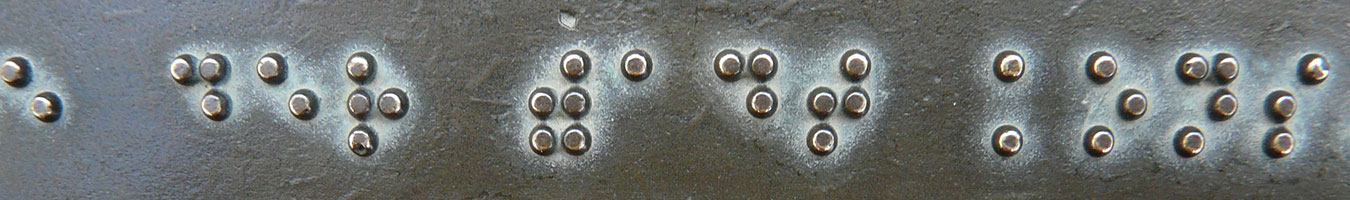This short course will walk you through the basics of remediating legacy and scanned documents for accessibility. This content is useful for instructors and staff who must be in compliance with Section 508, Section 504, the ADA, and/or other accessibility regulations, businesses that desire to reach a larger audience, students, or anyone in need of reaching those who utilize assistive technology.
To begin this course, you will need to have an account and login. If you are not logged in or do not have an account, click “Login to Enroll” in the upper right of your screen. Next, click on one of the lessons below. At the bottom of each window, you will have the option to mark the lesson as complete (which will move you to the next lesson) or click on the “next lesson” button. A course navigation menu will remain on the left side of your screen for direct access to any page, including the quiz. Once you have reviewed all the content in this course, please attempt the Remediating Documents for Accessibility Competency Quiz. If you score an 85% or higher on the quiz, you will receive a certificate of completion, which can be both downloaded and printed.
Course Outline:
- Lesson 1: Legacy Documents
- Topic 1: Accessibility Checkers
- Topic 2: Alternative Text
- Topic 3: Reading Order
- Topic 4: Color and Contrast
- Topic 5: Titles, Headings, and Nesting
- Topic 6: Tables, Lists, and Graphs
- Lesson 2: Scanned Documents
- Topic 1: Getting a Clean Scan
- Topic 2: Optical Character Recognition
- Topic 3: Auto Tagging with Adobe
- Topic 4: Locked PDF’s
- Topic 5: Copyrights