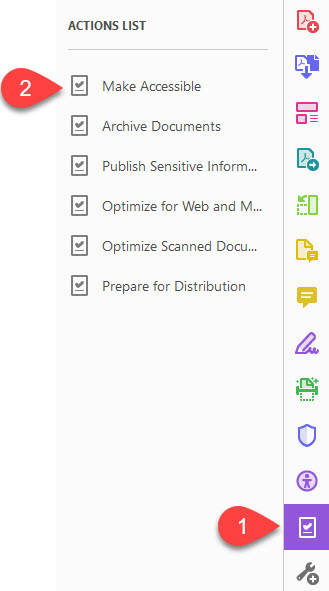Topic 2: Optical Character Recognition
A scanned document is essentially just an image. Therefore, assistive technology will not recognize nor read the text within the document. Optical character recognition or OCR of a PDF will distinguish the text from within a scanned document, drastically improving the document’s accessibility.
How to OCR Your PDF
- Some scanner’s have an OCR or Searchable PDF option you can choose before scanning.
- There are many OCR apps and software programs available online both for free and for purchase.
- Adobe Acrobat has an OCR function as well. Simply click on the Action Wizard button (1) and then select Make Accessible. You will be walked through several steps to make the document accessible, followed by Adobe automatically running the OCR application.