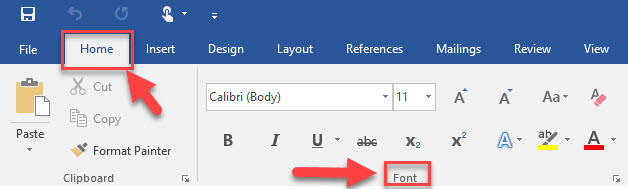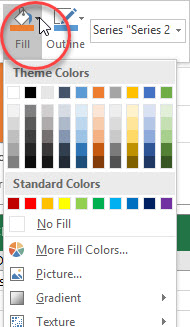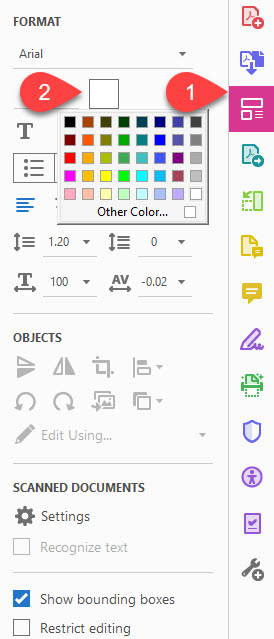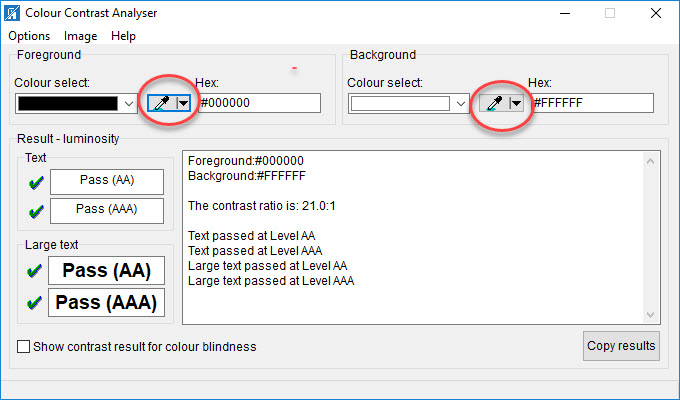Topic 4: Color and Contrast
Color
Not everyone will see or interpret the colors in a document the same way. People who are colorblind, have low-vision, have age-related issues, are using monitors with incorrect color rendering, or are trying to read a document on their device in bright sunlight will all receive colors differently. Therefore, you should never use color alone to show emphasis or to deliver meaning. For non-text graphics, make sure that in addition to color, a texture or pattern is used to differentiate the information.
How to Remediate Color
In Microsoft Office, simply highlight the text you need to alter and make your changes within the Font group of the Home tab.
To change the colors of graphic elements, right click on the object and use the dropdown menu by clicking on the chevron next to Fill and Outline.
In Adobe Acrobat, first click on the Edit PDF icon (1), highlight the element you wish to change, and right-click the color box (2) which opens the palette.
Contrast
Color contrast is the ratio of brightness to darkness of a background in comparison to the text or graphics appearing on it. A white background with black text (and vice versa) will always have the highest contrast ratio and is accessible. If your document is not monochromatic (black and white) you will need to make sure the color combinations maintain enough contrast. The Microsoft Office accessibility checker will notify you if there is insufficient color contrast within your document. However, Adobe’s checker will ask that you check the contrast manually.
Contrast Checker
A free and simple to use color contrast analyzer can be downloaded from the Paciello Group. Simply click on the eye dropper to sample the foreground and repeat with the background eyedropper.